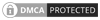Practice Management Progress
Study Guide
Flashcards
Mastered
0%
195 total default cards
Virtual Workshops
Next Virtual Workshop:
Upgrade your subscription to an Expert plan to get access to this material.
Evaluating a Firm’s Financial Metrics [Exercise B]
Sunday, May 12, 2024
2:00 PM - 4:00 PM Central
During this exercise, we will cover some fundamental accounting principles for running a successful architecture firm by focusing attention on two key documents: the profit plan and annual budget. Participants should be prepared to put into practice the following metrics and associated formulas: utilization rate, overhead rate, break-even rate, profit multiplier, net multiplier, billable rate.